This is an old revision of the document!
I2C pcf8574 8bit port expander
I made a test / prototype setup on a breadboard with two pcf8574 ics ; one for output and one for input. Both connected to the same I2C bus.
Adding more digital inputs to an Arduino was my first objective, as I am planning to use this on a project which has buttons that control a menu.
For now this little write-up should suffice for the moment I am going to design a PCB for this.
The breadboard built
Fritzing
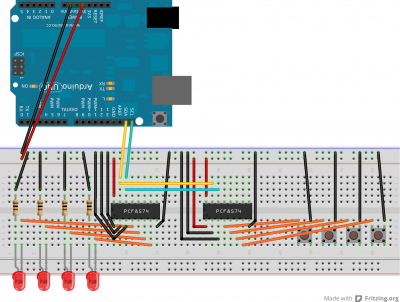 The program called Fritzing does a nice job of making an understandable picture of the board.
This is not only nice for using in a write-up but in real-live it is faster than pulling everything from your breadboard just to place components a couple of holes further away (because you need the extra space).
The program called Fritzing does a nice job of making an understandable picture of the board.
This is not only nice for using in a write-up but in real-live it is faster than pulling everything from your breadboard just to place components a couple of holes further away (because you need the extra space).
Fritzing can also make a schematic, I've included it here but it looks horrible. When I make the final design on a PCB I will use Eagle for this.
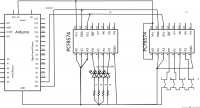
Breadboard
The code
The Arduino IDE has a library called Wire which is used for I2C stuff.
I wrote code that reads the button input and writes this to the LED output:
// I2C PCF8574 8 bit i/o port expander
// by AEP
//
// testing / prototyping the Wire library in combination with the ic PCF8574
// Reads data from PCF8574 over I2C and sends data to another PCF8574 over the same I2C bus
// Created 21 oct 2012
#include <Wire.h>
byte iInput=0;
byte iOutput=0;
void setup()
{
Wire.begin();
}
void loop()
{
Wire.requestFrom(33,1);// Begin transmission to PCF8574 with the buttons
if(Wire.available()) // If bytes are available to be recieved
{
iInput = Wire.read();// Read a byte
}
if(iInput<255) //If the value less than 255
{
if (iInput==254) // P0
{
iOutput = 1;
};
if (iInput==253) // P1
{
iOutput = 2;
};
if (iInput==251) // P2
{
iOutput = 4;
};
if (iInput==247) // P3
{
iOutput = 8;
};
}
Wire.beginTransmission(32); //Begin transmission to PCF8574 (with the LEDs)
Wire.write(iOutput); //Send data to PCF8574 (with the LEDs)
Wire.endTransmission(); //End Transmission to PCF8574 (with the LEDs)
}

